Grit comes with a Visual Studio Code extension that provides easy integration of Grit into your editor.
Installation
The Grit extension is available in the Visual Studio Code Marketplace.
Note: you currently must install the Grit CLI separately to use the extension.
Features
Command Palette: Apply Pattern
From the command palette, you can run Grit: Apply Pattern to apply any configured pattern to the current file.
Command Palette: Fix File
Alternatively, you can run Grit: Fix File to apply all configured patterns to the current file at once.
Diagnostics and Code Actions
The Grit extension runs configured patterns on your code and highlights any matches. For rewrite patterns, a code action is available to quickly fix the issue.
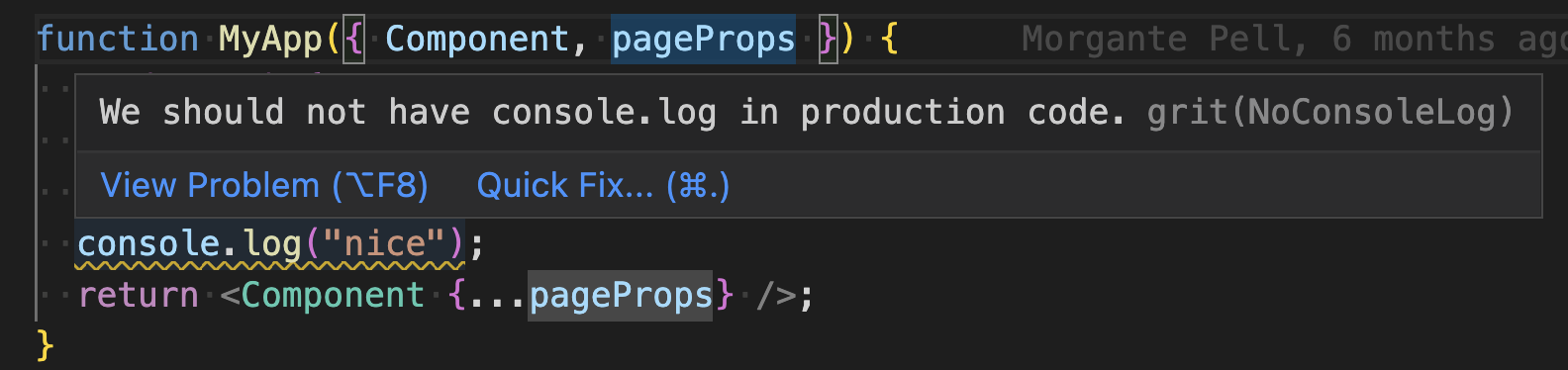
Search
From the command palette, you can run Grit: Search with GritQL to open a search file allowing you to scan for GritQL matches directly in your editor. The search input accepts any valid GritQL query and highlights matches in your codebase.
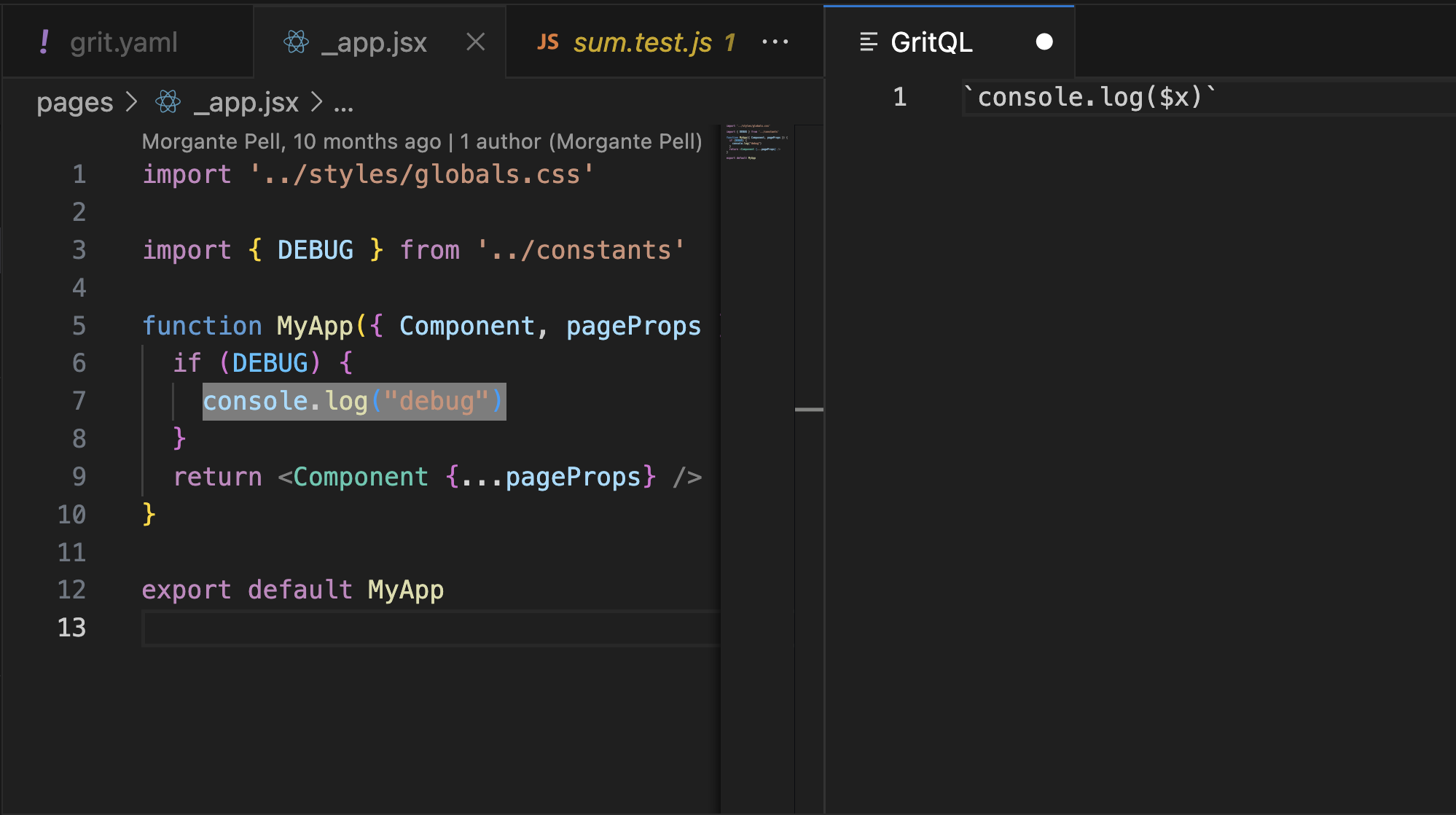
Troubleshooting
Unable to connect to language server
You must install the Grit CLI separately to use the extension.
Confirm that the engine is installed by running grit version. If the error persists, try running grit install --update to ensure your installation is up to date.